Reserving items at the Guildford Library of Things is free and easy. Follow these steps to make sure you get what you need when you need it.
1. Log In
Make sure you’re logged in to your account on the Guildford Library of Things website. If you haven’t created an account yet or haven’t finished setting it up, please follow these steps.
2. Browse or Search
Go to the inventory section on our website. You can search through our catalogue by scrolling, using the search bar to find a specific item, or filtering the results using the tick boxes on the left-hand side.
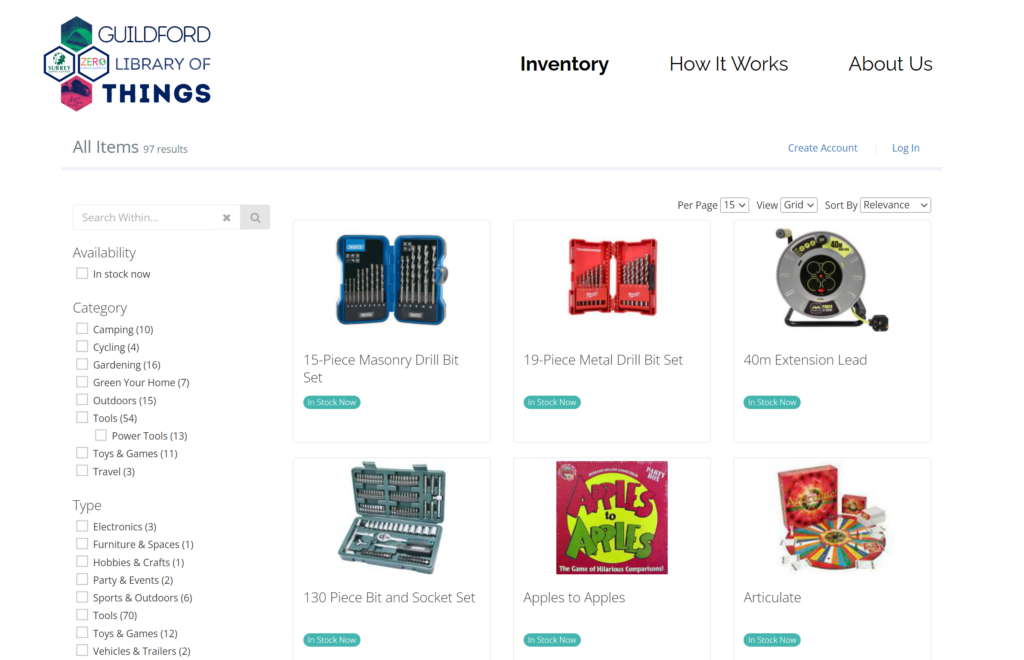
3. Click “Reserve”
Once you find an item you’d like to borrow click the “Reserve” button.
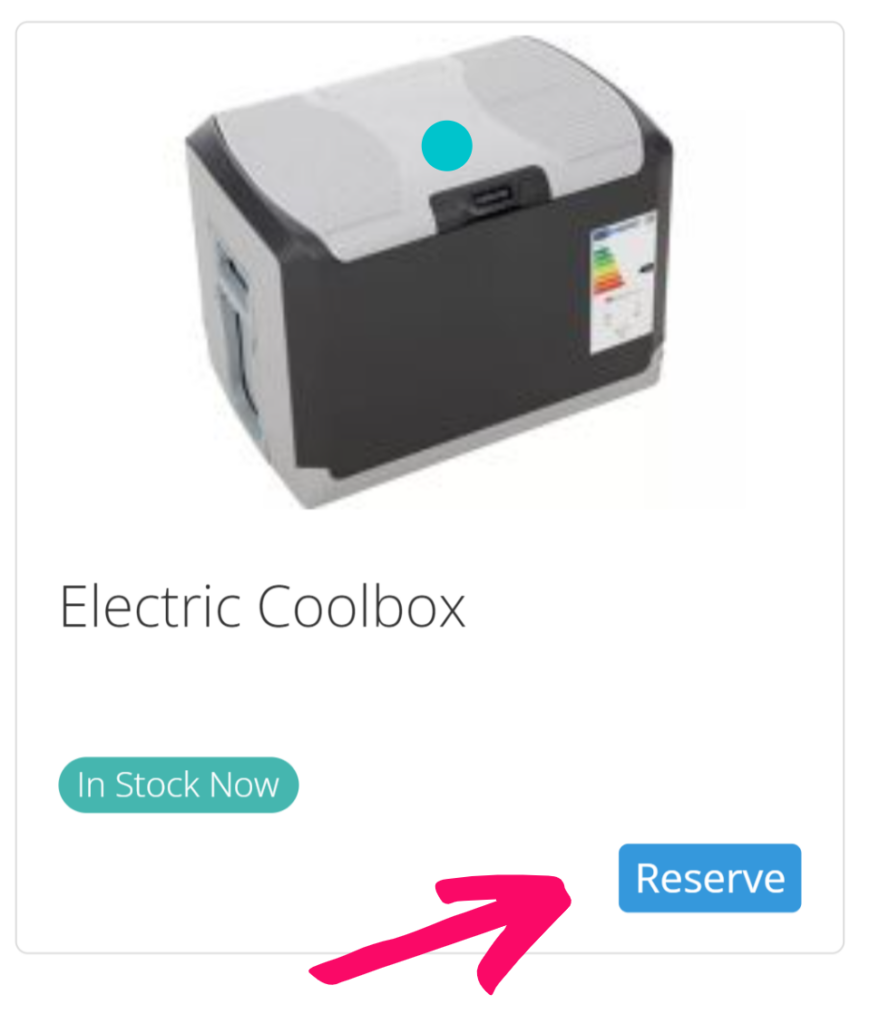
4. Select Reservation Dates
Next, a calendar will appear for you to choose the start and end date of your reservation.
Please note that:
- you can only select dates the item is available for hire.
- you can only book an item for it’s “maximum loan period”, which is normally 7 days.
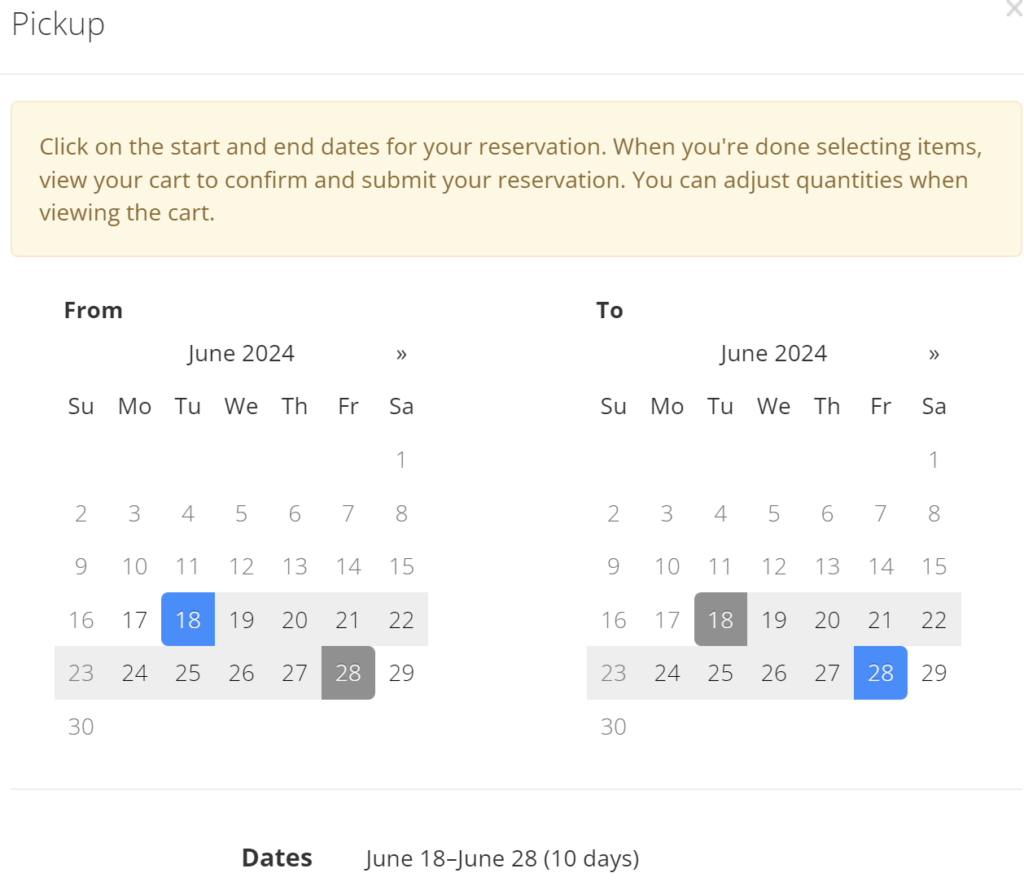
If you’re only borrowing one item, press the cart button to go to step 6. Otherwise, go to step 5.

5. (Optional) Add More Items
Need more than one item? No problem. There are two main ways to borrow more than one item.
If you are borrowing all the items for the same dates
From the date picker, press ” + Add Items”.
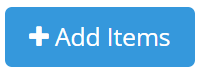
Then, every item you click “Reserve” on, will be added to your order for that date period, which you can adjust in the pop up menu.
If you are borrowing different items on different days
To reserve items for different days, you have to make a new reservation for each item separately. Finish off with this reservation request and repeat.
6. Review Your Cart
Once you’ve added the items you want. Click on the cart icon either on the date picker or at the top of the page to review your reservation:
On this page, you can check the details of your reservation and make any changes. You can also adjust the quantities of the items. For example, you might want to borrow 2 camping chairs instead of 1. If you request more than what’s available, the cart will adjust to the maximum number available during the dates you selected.
7. Submit Your Reservation
Once you’ve checked and are happy, click “Submit Reservation” in the cart to finalise your booking.
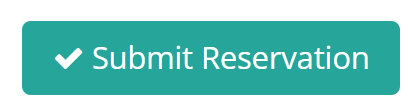
8. Confirmation Email
After you submit your reservation, you will receive a confirmation email with details of your reservation and any further instructions. Please read this carefully as it explains what you need to bring to pick up the item such as a valid form of ID and proof of address. These instructions can change from time-to-time, so it’s definitely worth a read!
Tip: If you don’t receive the email after 10 minutes, check your spam or junk folder.
9. Ready to Borrow!
You’re all set! On the day we’ll email you when your item is prepared for collection so you don’t have to wait around, but we can also build to order.
Enjoy your borrowed items and please remember:
- Share your stories: We love seeing how our community brings our items to life! Whether you’re building a chicken coop or hosting an unforgettable party, your stories inspire us all. Share your moments by tagging us on social media or sending an email with your pictures. You might even be featured in our next newsletter!
- Return items on time: Timely returns are super important! They ensure that everyone in our community gets to enjoy the items without any hiccups. If you hit a snag and can’t return something on time, just let us know through the link below, and we’ll help sort it out.
Need Help?
Have a question, check out our FAQ
Have a problem or issue? Click here to contact us
Happy borrowing from the Guildford Library of Things!
